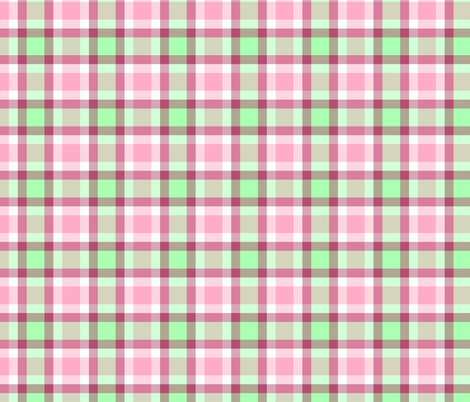Ice Path - New Piece
I like the way this came out, especially with the lens flare. Not sure if I'm going to put this one up for sale yet, but I definitely like it with the gentle color. It would make a stunning black and white as well, with the lens flare the only bit of color.
| 0 COMMENTS | Share |
Slush Pile: Little Details
It's a cold almost spring day here, but I thought we could use a little fall color. I took this photo one day when I just couldn't sit in the house any longer and I took to my backyard for inspiration.
I always mean to take more pictures like this - ones that show the details up close and in wonderful detail. I try whenever I go out to shoot to get some like that, because nature is beautiful when you can see the nuances and all the little facets.
See all my slush pile images.
| 0 COMMENTS | Share |
Flying Time
Hi everyone!
This week really went by quickly. There's a few things to share before we get to the gloriousness that is the weekend.
Some of my plaids are now on sale at Spoonflower, including this one. This is dusky berry plaid, and I really love the way the colors play against each other. It's a lovely design. If I get around to sewing something I'd really like to see this in a skirt of shirtdress.
This week really went by quickly. There's a few things to share before we get to the gloriousness that is the weekend.
Some of my plaids are now on sale at Spoonflower, including this one. This is dusky berry plaid, and I really love the way the colors play against each other. It's a lovely design. If I get around to sewing something I'd really like to see this in a skirt of shirtdress.
 |
| Donata Chevron. Click to go to S6 |
This pattern actually started out as a fabric design, but I could never quite get it right. The lines never met correctly once I put the pattern into repeat, so instead of scrapping it, I brought it over to society6. I thought it would look good on a range of accessories, and I think it does. So at least the whole design didn't have to be scrapped.
I am going to list some of my digital space art illustrations for sale in my etsy shop. I've acquired some premium matte photo paper and I like the results when I print my space art out on them. I think they will make a great addition to my stores, and are already in my S6 shop.
Have a good weekend!
| 0 COMMENTS | Share |
How Presets Work
Here's a short overview of Adobe Lightroom, and why I sell presets for it.
Lightroom is an editing software for photography, which I've taken a screenshot of below. This is a mostly up to date version. I have Adobe Creative Cloud for photographers, and I pay about $11 a month (including taxes) for both Lightroom and Photoshop. You don't need to buy the Creative Cloud plan to have either software, older versions are still being sold. I had an older version of Lightroom 4 before I upgraded to Creative Cloud.
Here is a screenshot of Adobe Lightroom with one of my still life photos pulled up. Nothing has been done so far except that I've selected the photo from my library and gone on the to the develop stage - the point where presets are used. There are two screens because I use two when I work, but it's not mandatory. I just prefer using two.
On the far left there is a list of presets already installed, and a small preview box. If you hover over the preset, it will show a preview in the box above the list. In the center (the right side of the first screen) is the place where adjustments are made to the photo. Nothing has been done so far, so everything is set pretty much in the middle. The histogram with the photo information at the top of the center column will change (along with the settings underneath) once a preset is applied. A histogram is the representation of the photo data, in this case, shadows, midtones and highlights.
Now here's the same photo after applying a preset. The preset used is Queen of Hearts from my Presets II Collection. See how the information in the middle of the screen has changed, the settings and tone curve are no longer in the middle. The histogram at the top of the center column has changed greatly. Where there was a great peak before, it has become smoother and longer - the color value information it represented has changed. Presets can alter a photo with just the one click. It's really very easy to install and use presets, especially if you work with photography a good deal.
When I first started out using Adobe Lightroom it was because I purchased a new camera body that shot in Canon raw format, and I wanted a good software to open and manage my photos. I got the trial of Lightroom, and downloaded some preset freebies from other photographers. The ease of it was astonishing to me. After so long laboring in Photoshop, using Lightroom was so easy! I still love and use photoshop a great deal, but I do all of my first level editing in Lightroom.
I started developing my own presets after taking a class about still life photography. Not only did I learn more about composing shots, but I also watched videos of the instructor doing alterations in Lightroom and Photoshop, and encouraging us to make our own presets for our own needs.
Like many photographers, I find myself shooting often since I carry my camera with me most of the time. Primarily I like to shoot landscape and nature, but I've done portraits and weddings as well. I love each different type of photography, and I needed tools that could change with me. My presets reflect this diversity of subjects - the collections have black and whites, sepia tones, color boosts and other tools that work well with portraits to landscape shots.
Some photographers don't have the time or inclination to make their own presets or other tools. I enjoy this other part of the creative process and I offer my creations for sale. I buy brushes, textures and presets from other artists and creators, and I hope that people will purchase and enjoy mine.
Lightroom is an editing software for photography, which I've taken a screenshot of below. This is a mostly up to date version. I have Adobe Creative Cloud for photographers, and I pay about $11 a month (including taxes) for both Lightroom and Photoshop. You don't need to buy the Creative Cloud plan to have either software, older versions are still being sold. I had an older version of Lightroom 4 before I upgraded to Creative Cloud.
Here is a screenshot of Adobe Lightroom with one of my still life photos pulled up. Nothing has been done so far except that I've selected the photo from my library and gone on the to the develop stage - the point where presets are used. There are two screens because I use two when I work, but it's not mandatory. I just prefer using two.
On the far left there is a list of presets already installed, and a small preview box. If you hover over the preset, it will show a preview in the box above the list. In the center (the right side of the first screen) is the place where adjustments are made to the photo. Nothing has been done so far, so everything is set pretty much in the middle. The histogram with the photo information at the top of the center column will change (along with the settings underneath) once a preset is applied. A histogram is the representation of the photo data, in this case, shadows, midtones and highlights.
Now here's the same photo after applying a preset. The preset used is Queen of Hearts from my Presets II Collection. See how the information in the middle of the screen has changed, the settings and tone curve are no longer in the middle. The histogram at the top of the center column has changed greatly. Where there was a great peak before, it has become smoother and longer - the color value information it represented has changed. Presets can alter a photo with just the one click. It's really very easy to install and use presets, especially if you work with photography a good deal.
When I first started out using Adobe Lightroom it was because I purchased a new camera body that shot in Canon raw format, and I wanted a good software to open and manage my photos. I got the trial of Lightroom, and downloaded some preset freebies from other photographers. The ease of it was astonishing to me. After so long laboring in Photoshop, using Lightroom was so easy! I still love and use photoshop a great deal, but I do all of my first level editing in Lightroom.
I started developing my own presets after taking a class about still life photography. Not only did I learn more about composing shots, but I also watched videos of the instructor doing alterations in Lightroom and Photoshop, and encouraging us to make our own presets for our own needs.
Like many photographers, I find myself shooting often since I carry my camera with me most of the time. Primarily I like to shoot landscape and nature, but I've done portraits and weddings as well. I love each different type of photography, and I needed tools that could change with me. My presets reflect this diversity of subjects - the collections have black and whites, sepia tones, color boosts and other tools that work well with portraits to landscape shots.
Some photographers don't have the time or inclination to make their own presets or other tools. I enjoy this other part of the creative process and I offer my creations for sale. I buy brushes, textures and presets from other artists and creators, and I hope that people will purchase and enjoy mine.
| 0 COMMENTS | Share |
Happy Friday
Friends, let me tell you something about me. I am plagued by sinus infections every spring. It slows me down, obviously because they are severe and painful and make any tooth that has had work done on it ache. We aren't officially into spring yet, but that never really matters to my sinuses.
So there's a lot less productivity than I would like these days. But the good news is that I'm getting better at identifying the symptoms earlier and starting care right away.
At any rate, I have a new fabric design to share this week. This is Celebration Spirals. Click on the fabric to see it on Spoonflower.
So there's a lot less productivity than I would like these days. But the good news is that I'm getting better at identifying the symptoms earlier and starting care right away.
At any rate, I have a new fabric design to share this week. This is Celebration Spirals. Click on the fabric to see it on Spoonflower.
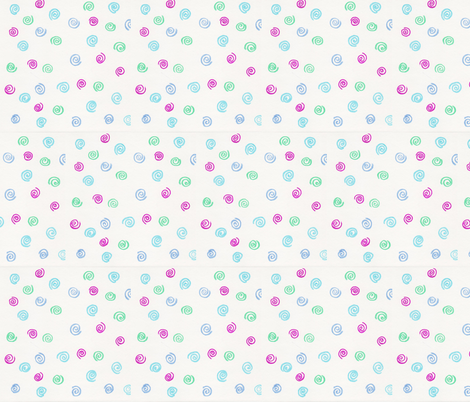 |
| Celebration Spirals by rainsontheplain on Spoonflower |
| 14 COMMENTS | Share |
Lightroom Presets 2 For Sale
Hey friends!
This has been a long time coming for me, because I started work on this set back in the fall of last year. I've finally finished and put my new set of Lightroom Presets up for sale in my etsy shop. Here's some preview images!
I'm still working on putting together the previews for my black and white collection. This set does come with a few black and white presets, 5 in total and 2 sepia tones. All in all it's 37 preesets, six with light/dark variations. I'm really proud of this one!
Retail: $40 - direct download from etsy.
This has been a long time coming for me, because I started work on this set back in the fall of last year. I've finally finished and put my new set of Lightroom Presets up for sale in my etsy shop. Here's some preview images!
I'm still working on putting together the previews for my black and white collection. This set does come with a few black and white presets, 5 in total and 2 sepia tones. All in all it's 37 preesets, six with light/dark variations. I'm really proud of this one!
Retail: $40 - direct download from etsy.
| 2 COMMENTS | Share |
Subscribe to:
Posts (Atom)